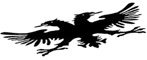ASExchenge

ASExchange is a software built in a complex manner by which managed more easily and in a short time all the activities of a foreign exchange office. All software is organized into panels and menu containing various functions. The menus are listed at the top of the screen and their content that are found additional menu icons. Below you will find some guidance on that first moment you open the program.
This software is equipped with all basic functional modules for better management of a foreign exchange office. These modules are implemented based on client-server infrastructure enabling installation program on different computers but so is the same server database is the same for all the programs installed. Thus enabling management to larger foreign exchange with many points of sale (both inside and outside a building esdhe certain).
ASExchane consists of several main blocks where it can be separated from the rate of currency management in foreign currency, foreign exchange situation, customers, finance, etc. In addition to these program enables the connection with known data formats such as Excel, XML, etc. Through these formats user the possibility to throw or save data in the formats listed above.
Another important part of this software is the physical inventory process which is performed at the end of each locking cash, inventory process that enables real-time virtual state (according to the program) and the real situation. By performing the difference between these values can be easily identified on the invoices or loss potential.
Previous guidance:
- Users need to register. All persons who will use the program will receive the Code and the corresponding password, which will be personal. Entering the program will be individual. Each of the users would have enabled the menu, depending on the classification (selection) by the Administrator.
- After registration users the most important step is to conduct the registration of cash. Each user will be attached to a crate which responds to the shift handover.
- Another important step is the registration of entry and exit of foreign currency or transfer from crates on hand, bank to bank or cash on hand in the bank. This is a very important step after performing inventory easier.
- Registration entry-exit follows the setting of clients. Putting customers is certainly the main operation for correctly managing all customer operations.
Details regarding the various menus can be found in the manual.
Buying this program made it possible to totally eliminate losses and to maintain control of all foreign exchange knowing each currency in which the ark was and what currency was exchanged. Printing bills through more efficient thermal printer is eliminating any confusion for customers and to increase transparency. Moreover, this program enables the control of all my points of currency exchange located in several cities in Albania score.
Alb-Kredit
Price table
| Product | Description | Price (€) |
|---|---|---|
| ASExchange 2.0.0 Base | The main modules of the software excluding client module and database WAN. On the other hand included financial management module and the possibility of managing data in a LAN network. | 399.99 |
| ASExchange 2.0.0 Base + Customer Management Module | In this package is included under 2.0.0 ASExchange software and customer management module, a module which allows the separation of sales and purchases by customers as well as preferential pricing for different clients. This module allows the customer accounted for financially actions. | 449.99 |
| Management module data WAN (On-Line) | In this module are given the opportunity to manage data on-line, enabling the management of exchange points which are situated at considerable distances from each other. | (per year) 249.99 |